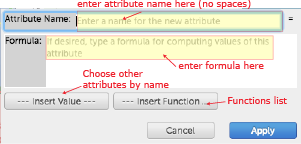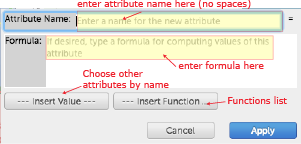How do I write formulas?
When you create a new attribute, you can just give it a name and add values to the column
you’ve created, leaving the “formula” box blank.
Or you can write a formula:
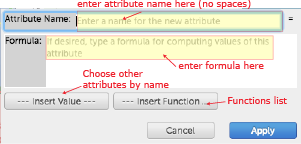
- Use may use standard algebraic operation symbols: +, -, *, / and parentheses ( ).
- Use the drop-down list of functions for other operations like exponents.
There are quite a few other functions as well, such as ways to refer to previous
and next values in the table.
- To insert other attribute values, select their names from the Insert Value menu.
Do NOT type in the name of the attribute.