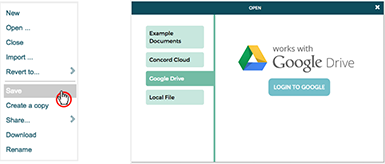How do I save documents?
Save to Google Drive
You can save a CODAP file using several methods. The following gives instruction on how to save to the CODAP Portal
using Google Drive.
- Click on the ≡ menu. Select “Save…”
- A prompt will appear. Select the “Google Drive” tab (second option).
- Follow the Google Drive dialogue. You can now save CODAP files (with a .json extension) to Google Drive.
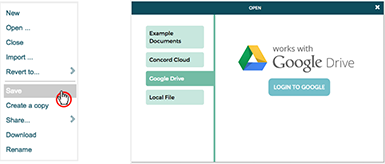
Download a CODAP Document
You can download a CODAP file to your local hard drive.
- Open the ≡ menu. Select “Download.”
- Save the CODAP document to your local hard disk.
- The CODAP document will be downloaded as a JSON file.

Next: How do I make a graph?